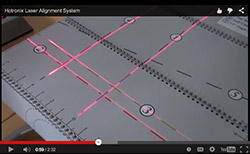Graphtec Vinyl Cutters
Roland DG Vinyl Cutters
General Information
| Manufacturer Warranty |
24 Months |
| Stand Included |
 |
| Shipping Weight |
66 lbs (w/ stand) |
Technical Information
| Max Media Loading Width |
28 inch |
| Max Cutting Width |
23.7 inch |
| Max Media Thickness |
10 mil (0.25 mm) |
| Max Cutting Speed |
89 cm/s |
| Max Cutting Downforce |
300 g |
| Drive Method |
Servo Motor |
| Optical Eye for Registration Mark Alignment |
 |
| Tangential Emulation Mode |
 |
| Overcut Setting |
 |
| Sheet Cut |
Manual |
| Interface |
USB 2.0, USB 3.0,
and Serial |
Software Information
| Design Software Included |
CadworxLIVE
Graphtec Studio (for Mac)
Graphtec Pro Studio (for Windows) |
| Cut Driver Software Included |
Vector Cut,
Graphtec Studio (for Mac)
Graphtec Pro Studio (for Windows)
Cutting Master 4 |
| Software Plug-in Included |
- Vector Cut: CadworxLIVE.com
- Cutting Master 4: CorelDRAW X4 – X8/2017
Illustrator CS4/CS5/CS6/CC/CC2014/CC2015/CC2015.3/CC2017/2018
-
- Mac: Cutting Master 4: Illustrator CS5/CS6/CC/CC2015/CC2015.3/CC2017/2018
|
| Operating System |
- Windows 7/8/8.1/10 (32 or 64 bit)
- MAC OS x 10.7 – 10.13.2 (Able to use Graphtec Studio for Mac as standalone software)
|
GCC Vinyl Cutters
Puma III
General Information
Manufacturer Warranty
24 Months
Stand Included

Shipping Weight
28.6 lbs
Technical Information
Max Media Loading Width
28.3 inch
Max Cutting Width
23.23 inch
Max Media Thickness
31.5 mil
(0.8 mm)
Max Cutting Speed
60 cm/s
Max Cutting Downforce
400 g
Drive Method
Servo Motor
Optical Eye for Registration Mark Alignment

Tangential Emulation Mode

Overcut Setting

Sheet Cut
Manual
Interface
USB 2.0, USB 3.0, and Serial
Software Information
Cut Driver Software Included
Vector Cut, GreatCut 2, DirectCut
Software Plug-in Included
- Vector Cut: CadworxLIVE.com
- GreatCut 2: CorelDRAW 11 – X7
- Illustrator CS2 – CS6
- DirectCut: Illustrator CS2 - CS5
Operating System
- Windows 2000/XP/Vista/7/8/10
- MAC OS x 10.4 – 10.7
(Mac w/DirectCut and Illustrator)
GCC Vinyl Cutters
Jaguar V
General Information
Manufacturer Warranty
12 Months
Stand Included

Shipping Weight
39.6 lbs
Technical Information
Max Media Loading Width
30.3 inch
Max Cutting Width
24 inch
Max Media Thickness
31.5 mil
(0.8 mm)
Max Cutting Speed
153 cm/s
Max Cutting Downforce
600 g
Drive Method
Servo Motor
Optical Eye for Registration Mark Alignment

Tangential Emulation Mode

Overcut Setting

Sheet Cut
Manual
Interface
USB 2.0, USB 3.0, Serial, Ethernet
Software Information
Cut Driver Software Included
Vector Cut, GreatCut 3
Software Plug-in Included
- Vector Cut: CadworxLIVE.com
- GreatCut 3: CorelDRAW 11 – X7
Illustrator CS2 - CS6/CC
- Mac: No plug-in; must use Sure Cuts A Lot 4
Operating System
- Windows 7/8/8.1/10 (32 or 64 bit)
- MAC OS x 10.6 – 10.12
(requires Sure Cuts A Lot 4)
Graphtec Vinyl Cutters
CE6000-60
General Information
Manufacturer Warranty
24 Months
Stand Included

Shipping Weight
66 lbs (w/ stand)
Technical Information
Max Media Loading Width
28 inch
Max Cutting Width
23.7 inch
Max Media Thickness
10 mil (0.25 mm)
Max Cutting Speed
89 cm/s
Max Cutting Downforce
300 g
Drive Method
Servo Motor
Optical Eye for Registration Mark Alignment

Tangential Emulation Mode

Overcut Setting

Sheet Cut
Manual
Interface
USB 2.0, USB 3.0, and Serial
Software Information
Cut Driver Software Included
Vector Cut
Graphtec Studio
Cutting Master 4
Software Plug-in Included
- Vector Cut: CadworxLIVE.com
- Cutting Master 4: CorelDRAW X4 – X8
Illustrator CS4/CS5/CS6/CC/CC2015/CC2015.3/CC2017
-
- Mac: Illustrator CS4/CS5/CS6/CC/CC2015/CC2015.3/CC2017
Operating System
- Windows 7/8/8.1/10 (32 or 64 bit)
- MAC OS x 10.7 – 10.11 & 10.12 Sierra (requires Illustrator)
Graphtec Vinyl Cutters
CE6000 Plus
General Information
Manufacturer Warranty
24 Months
Stand Included

Shipping Weight
66 lbs (w/ stand)
Technical Information
Max Media Loading Width
28 inch
Max Cutting Width
23.7 inch
Max Media Thickness
10 mil (0.25 mm)
Max Cutting Speed
89 cm/s
Max Cutting Downforce
450 g
Drive Method
Servo Motor
Optical Eye for Registration Mark Alignment

Tangential Emulation Mode

Overcut Setting

Sheet Cut
Manual
Interface
USB 2.0, USB 3.0, and Serial
Software Information
Design Software Included
CadworxLIVE
Graphtec Studio (for Mac)
Graphtec Pro Studio (for Windows)
Cut Driver Software Included
Vector Cut,
Graphtec Studio (for Mac)
Graphtec Pro Studio (for Windows)
Cutting Master 4
Software Plug-in Included
- Vector Cut: CadworxLIVE.com
- Cutting Master 4: CorelDRAW X4 – X8
Illustrator CS4/CS5/CS6/CC/CC2015/CC2015.3/CC2017
-
- Mac: Cutting Master 4: Illustrator CS4/CS5/CS6/CC/CC2015/CC2015.3/CC2017
Operating System
- Windows 7/8/8.1/10 (32 or 64 bit)
- MAC OS x 10.7 – 10.13.1 (Able to use Graphtec Studio for Mac as standalone software)
Roland® Vinyl Cutters
GS-24
General Information
Manufacturer Warranty
36 Months
Stand Included

Shipping Weight
40 lbs
Technical Information
Max Media Loading Width
27.5 inch
Max Cutting Width
22.9 inch
Max Media Thickness
11.8 mil
(.03 mm)
Max Cutting Speed
50 cm/s
Max Cutting Downforce
350 g
Drive Method
Servo Motor
Optical Eye for Registration Mark Alignment

Tangential Emulation Mode

Overcut Setting

Sheet Cut
Manual
Interface
USB 2.0
Software Information
Cut Driver Software Included
CadworxLIVE
Vector Cut,
CutStudio
Software Plug-in Included
- Vector Cut: CadworxLIVE.com
- CutStudio: CorelDRAW X3 – X7
Illustrator CS5/CS6/CC/CC2014
- Mac: Illustrator CC2014/CC2015/CC2017
Operating System
- Windows Vista/7/8/8.1/10 (32 or 64 bit)
- MAC OS x 10.7 – 10.10 (requires Illustrator and is limited to the version that is supported by the graphic software)
Roland® Vinyl Cutters
GR-420
General Information
Manufacturer Warranty
36 Months
Stand Included

Shipping Weight
172 lbs
(w/stand)
Technical Information
Max Media Loading Width
48 inch
Max Cutting Width
42 inch
Max Media Thickness
40 mil
(1.0 mm)
Max Cutting Speed
105 cm/s
Max Cutting Downforce
600 g
Drive Method
Servo Motor
Optical Eye for Registration Mark Alignment

Tangential Emulation Mode

Overcut Setting

Sheet Cut
Auto
Interface
Ethernet 10BASE-T / 100BASE-TX or USB 2.0
Software Information
Cut Driver Software Included
CadworxLIVE
Vector Cut,
CutStudio
Software Plug-in Included
- Vector Cut: CadworxLIVE.com
- CutStudio: CorelDRAW X6/X7/X8/2017 and Illustrator CC2014/CC2015/CC2017
Illustrator CS5/CS6/CC/CC2014
- Mac: Illustrator CC2014/CC2015/CC2017
Operating System
- Windows 7/8/8.1/10 (32 or 64 bit)
- (MAC requires Illustrator and is limited to the version that is supported by the graphic software)
Roland® Vinyl Cutters
GR-540
General Information
Manufacturer Warranty
36 Months
Stand Included

Shipping Weight
260 lbs
(w/stand)
Technical Information
Max Media Loading Width
60 inch
Max Cutting Width
55 inch
Max Media Thickness
40 mil
(1.0 mm)
Max Cutting Speed
105 cm/s
Max Cutting Downforce
600 g
Drive Method
Servo Motor
Optical Eye for Registration Mark Alignment

Tangential Emulation Mode

Overcut Setting

Sheet Cut
Auto
Interface
Ethernet 10BASE-T / 100BASE-TX or USB 2.0
Software Information
Cut Driver Software Included
CadworxLIVE
Vector Cut,
CutStudio
Software Plug-in Included
- Vector Cut: CadworxLIVE.com
- CutStudio: CorelDRAW X6/X7/X8/2017
Illustrator CS5/CS6/CC/CC2014
- Mac: Illustrator CC2014/CC2015/CC2017
Operating System
- Windows 7/8/8.1/10 (32 or 64 bit)
- (MAC requires Illustrator and is limited to the version that is supported by the graphic software)
Roland® Vinyl Cutters
GR-640
General Information
Manufacturer Warranty
36 Months
Stand Included

Shipping Weight
282 lbs
(w/stand)
Technical Information
Max Media Loading Width
70 inch
Max Cutting Width
65 inch
Max Media Thickness
40 mil
(1.0 mm)
Max Cutting Speed
105 cm/s
Max Cutting Downforce
600 g
Drive Method
Servo Motor
Optical Eye for Registration Mark Alignment

Tangential Emulation Mode

Overcut Setting

Sheet Cut
Auto
Interface
Ethernet 10BASE-T / 100BASE-TX or USB 2.0
Software Information
Cut Driver Software Included
CadworxLIVE
Vector Cut,
CutStudio
Software Plug-in Included
- Vector Cut: CadworxLIVE.com
- CutStudio: CorelDRAW X6/X7/X8/2017
Illustrator CS5/CS6/CC/CC2014
- Mac: Illustrator CC2014/CC2015/CC2017
Operating System
- Windows 7/8/8.1/10 (32 or 64 bit)
- (MAC requires Illustrator and is limited to the version that is supported by the graphic software)