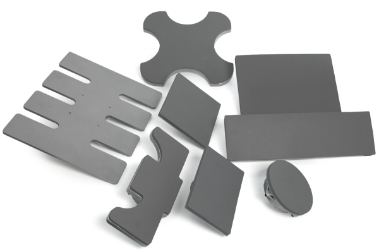Heat Press Guide: How to Choose a Heat Press
Choosing a heat press is a big decision. Start by comparing all heat presses to determine the best machine for your business. This is the only piece of equipment you need to become an apparel decorator, so it’s important to consider every factor when buying your heat press. Use this step-by-step heat press guide to help choose the right machine for you.
Available Space
Sales
Budget
Time
Step 1: Learn the Differences Between Heat Presses
Each of our quality Hotronix® heat presses are 100% American made and feature award-winning, blue-ribbon customer service. You can’t go wrong with a Hotronix® heat press, but the specific features of each press can help you determine which one will benefit you most. First, familiarize yourself with the different models, then you can move on to the other considerations before purchasing your press.
Each of our quality Hotronix® heat presses are 100% American made and feature award-winning, blue-ribbon customer service. You can’t go wrong with a Hotronix® heat press, but the specific features of each press can help you determine which one will benefit you most. First, familiarize yourself with the different models, then you can move on to the other considerations before purchasing your press.
Step 2: Determine How Much Space You Have
Where will you be using your heat press? Considering your work area will help pinpoint the features you need in a heat press. For example, the Auto Clam is ideal for limited space and production ability. The heat press automatically opens to prevent the risk of over-applying or burning a garment and is great for multi-tasking.
Where will you be using your heat press? Considering your work area will help pinpoint the features you need in a heat press. For example, the Auto Clam is ideal for limited space and production ability. The heat press automatically opens to prevent the risk of over-applying or burning a garment and is great for multi-tasking.
Step 3: Decide Your Budget
Remember, a heat press is the most important investment when starting your T-shirt business. Explore our Heat Press Machines to find a press that fits comfortably within your budget. Don’t be fooled by cheap imports and make sure your money is being spent on quality equipment.
Remember, a heat press is the most important investment when starting your T-shirt business. Explore our Heat Press Machines to find a press that fits comfortably within your budget. Don’t be fooled by cheap imports and make sure your money is being spent on quality equipment.
Step 4: Discover Your Market & Sales Opportunities
Potential sales are important to consider when purchasing your heat press. A reliable machine is something to consider if you want to create high-quality garments and gain repeat customers. The Fusion IQ® is great for businesses that expect quick growth and high order volume.
Potential sales are important to consider when purchasing your heat press. A reliable machine is something to consider if you want to create high-quality garments and gain repeat customers. The Fusion IQ® is great for businesses that expect quick growth and high order volume.
Step 5: Factor Your Time & Focus
Is heat pressing your full-time job or a side hustle? The amount of time you plan to spend can help you determine the best heat press to purchase. The A2Z™ is perfect for any start-up ready to begin heat pressing with the intent to produce quality apparel. The A2Z™ is also a great second heat press for growing businesses or a portable option for heat pressing on-the-go.
Is heat pressing your full-time job or a side hustle? The amount of time you plan to spend can help you determine the best heat press to purchase. The A2Z™ is perfect for any start-up ready to begin heat pressing with the intent to produce quality apparel. The A2Z™ is also a great second heat press for growing businesses or a portable option for heat pressing on-the-go.


Heat Press Guide: Helpful Resources
Download our heat press guide for more information to help you ask the right questions when making your heat press investment.
Ready to start heat pressing? Download our checklist to get you started.
Heat Press Guide: How to Decorate with a Heat Press
Step 1: Choose What Heat Press Materials to Use
What can I use to decorate custom apparel with my heat press? The most popular decorating methods are also the easiest to use. Using your heat press and these STAHLS’® services, you can easily start personalizing garments with quick turnarounds, fast and simple production, and minimal labor!
What can I use to decorate custom apparel with my heat press? The most popular decorating methods are also the easiest to use. Using your heat press and these STAHLS’® services, you can easily start personalizing garments with quick turnarounds, fast and simple production, and minimal labor!
Pre-Cut Letter and Number kits are great to have on hand.
Perfect for one-off personalizing, you can apply on demand.
Perfect for one-off personalizing, you can apply on demand.
- Easiest, least expensive way to start personalizing
- Arrive loose, pre-cut, in packs of 10 or 20
- Arrange the letters and/or numbers on the garment and heat apply
- Pricing as low as $0.06 per character
- Accessories available to help with layout and alignment
While there are many products within Any Word.
Any Way.™, start with CAD-CUT® materials which do not require sewing.
Any Way.™, start with CAD-CUT® materials which do not require sewing.
- Best for team names or words placed on multiple garments
- Great for fan wear that complements sports uniforms
- Variety of customization options, including split fronts and tails
- Pricing is as low as $1.09 per word
- Sew and no sew options available
Pre-Cut Letter and Number kits are great to have on hand.
Perfect for one-off personalizing, you can apply on demand.
Perfect for one-off personalizing, you can apply on demand.
- Name and/or number arrive pre-aligned on a carrier
- Carrier greatly reduces time and labor – no manual layout required
- Pricing as low as $1.25 per text or number
- Perfect for team orders
- No minimum order
Templates are perfect for creating your own unique designs
without investing in any design software or vinyl cutting equipment. .
without investing in any design software or vinyl cutting equipment. .
- Design arrives on a carrier ready to heat press
- Create multiple lines of text
- Choose from stock clipart, templates, and font styles
- Available in popular CAD-CUT® materials
- Order as little as one design
Step 2: Learn How to Use Heat Press Accessories
What accessories do I need for my heat press? Adding a few additional tools to your heat press will maximize your ability to decorate a variety of apparel and non-apparel items. With the right heat press accessory, you can say yes to any hard-to-decorate item with confidence!
Heat Press Platens come in several different sizes, allowing you to heat apply multiple placements on varying items. There are platen options for heat pressing tote bags, youth garments, shoes, sleeves and legs, and more! The Tag Along HP Platen is a specialty doubly-duty platen that gives you the ability to print full fronts and tagless transfers simultaneously. This is a perfect solution for advertising your brand while creating custom apparel!
Heat Printing Pillows absorb thick seams, zippers, buttons, and pockets during heat pressing to ensure even pressure and perfect application every time. Available in multiple sizes for varying garments, these pillows are perfect to have on-hand. They’re great for decorating hoodies, jerseys, youth T-shirts, and zippered garments.
Quick Slip Lower Platen Protectors are essential for protecting your heat press investment. These fitted covers slip snugly over the bottom heat press platen, preventing any damage to the foam pad over time. Also, these non-stick protectors make it easy to thread garments smoothly on and off the lower platen.
Heat Press Pads are the best accessory when heat applying near pockets and can also be cut to fit inside bags or smaller items. These pads are made from a thick silicone rubber and provide a solid, elevated surface for even and accurate pressure when applying around obstructions.